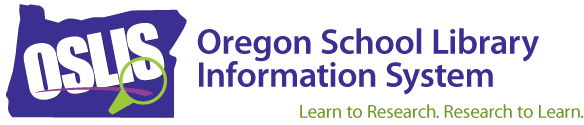Find Quality Information
Try this to find specific information within a source.
Parts of a Book
Use these two book parts to help find the information you need.
- Table of Contents
- Found at the very beginning of a book
- Provides an overall picture of what is covered in the book. Is there a section that has the information you need?
- Index
- Found at the very end of a book
- Provides an alphabetical list of topics covered in the book and the exact pages to locate them
Skim and Scan
Use these strategies to quickly find the relevant information in any book section, newspaper article, magazine or journal article, or website.
- Scan the entire article or website to determine how it is organized.
- If the source is online (website or database), can you search for keywords within the article or website? Try Control+F to bring up a search box.
- Use headings to locate the section that has the information you want to find.
- Read the 1st line of every paragraph until you find the section you need.
- You may need to skim the entire article or page for keywords to find the information you need.
Next => After finding information within a source, it is time to record that information. Start by learning about citing to avoid plagiarism.
| Educator Content There is currently no educator content for this page. |
|
Do you want to share this page with students, but you don't want students to see the Educator Content section? Share this link instead of the URL at the top of the page: |